There are a multitude of writing apps available to help you write better, but which one is best for you? Here are five that we recommend to help get you started:
- Ulysses – This app is great for writers who prefer a minimalist writing environment. Ulysses provides a clean interface and distraction-free writing environment.
- Scrivener – This app is perfect for long-form writing projects, such as novels. Scrivener offers a variety of features to help you organize and track your project, as well as a built-in word processor.
- Pages – Pages is a great option for writers who need a full-featured word processor with many design options.
- Ai Writer – Ai Writer is designed specifically for writers who want to focus on their writing without distractions. It offers a simple, clean interface and a wide range of export options.
- Google Docs – Google Docs is a versatile, online word processor that’s free to use. It’s a great option for writers who need to collaborate with others or want to store their work in the cloud.
1. Which is the Best Writing App?
There are a lot of great writing apps out there, but which is the best one for you? It depends on your needs and preferences. Here are five of the best writing apps:
- Microsoft Word – Microsoft Word is a classic writing app that’s been around for a long time. It’s versatile and easy to use, and it has a lot of features that can help you improve your writing.
- Google Docs – Google Docs is a great choice if you need a collaborative writing app. You can easily invite other people to work on documents with you, and everyone can make changes at the same time.
- Scrivener – If you’re a writer who likes to plan and organize your work, Scrivener is a great app to try. It lets you create detailed project outlines, and it includes lots of features for tracking your progress and improving your writing.
- Pages – Pages is a great app for creating documents that look professional. It includes a lot of templates and design options, and it’s easy to use.
- Hemingway – Hemingway is a simple app that helps you to write more concisely. It highlights difficult words and phrases and offers tips for making your writing more concise.
2. What are Good Apps to Write Books?
There are a number of great apps that can help you write better books. Here are five of the best:
- Scrivener: This app is designed for writers and offers a number of great features, including the ability to create characters, settings, and scenes. It also helps you track your progress and stay organized.
- Google Docs: This online app is free and offers a lot of flexibility. You can easily share your work with others and make changes collaboratively.
- Microsoft Word: This app is a classic, and it still offers a lot of features that can help you write better books. It’s easy to use and lets you create and save different versions of your work.
- Pages: This app is designed by Apple and is a great option if you’re looking for a simple, user-friendly option. It offers a number of templates and lets you export your work in a variety of formats.
- Writer: This app is designed for writers who want to focus on their writing. It offers a clean, distraction-free interface and lets you track your progress.
3. Online Writing App
There are a ton of great online writing apps that can help you write better. Some of my favorites are:
- Google Docs: This is a great online word processor that lets you work with others on documents at the same time.
- Scrivener: This app is designed specifically for writers and helps you plan, write, and revise your work.
- Hemingway: This app highlights difficult sentences and common mistakes so you can clean up your writing.
- Ommwriter: This app provides a distraction-free writing environment to help you focus on your work.
- Draft: This app helps you track your writing progress and set goals for your next project.
4. Advantages and Disadvantages
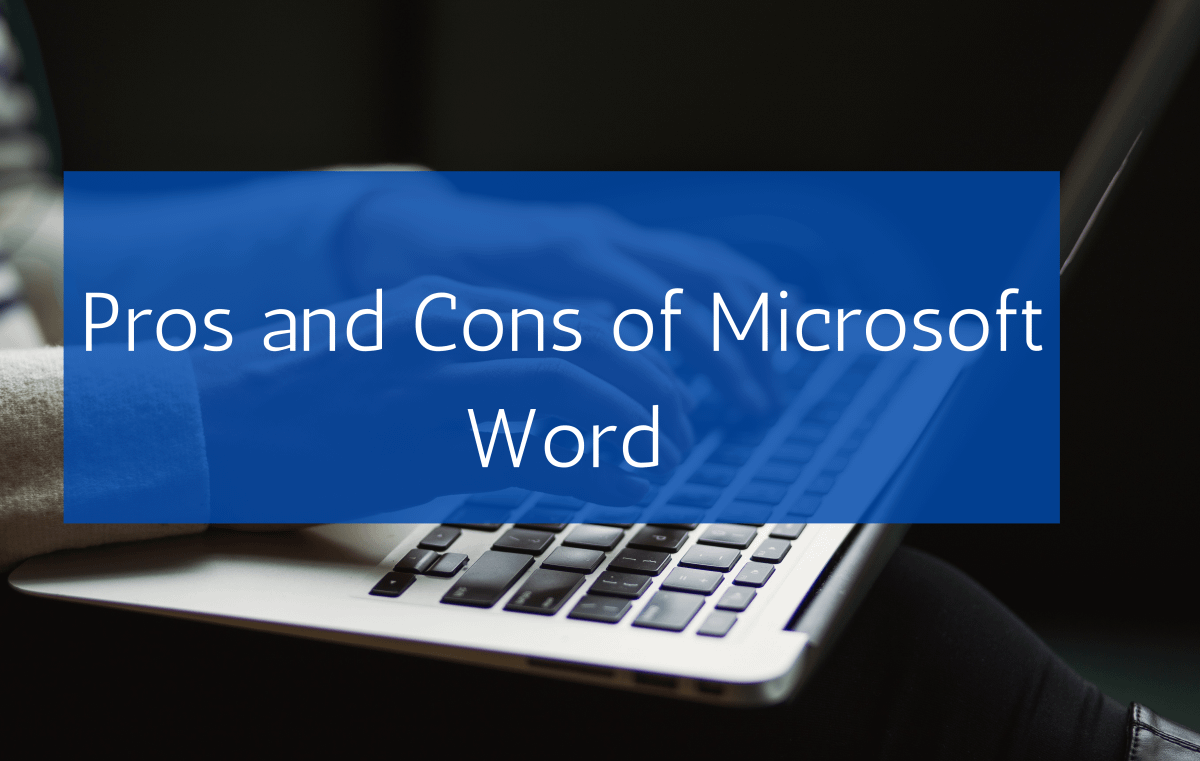
Advantages:
- Each app has a different set of features, making it customizable to your writing needs.
- They all have user-friendly interfaces, making them easy to use.
- They all come with various tools to improve your writing, including grammar and spell checkers.
Disadvantages:
- Some of the apps are not free.
- They can all be a little overwhelming at first, with so many features to explore.
5. How to Use a Writing App
There are a million different writing apps out there, but which one is right for you? It depends on what you need, what you want, and what you’re willing to spend.
If you’re looking for a no-fuss app with a ton of features, Ulysses might be the one for you. It’s not cheap, but it does everything from tracking your word count to formatting your text for different publishing platforms.
If you’re on a tight budget, check out Writer. It’s free, and it offers great features like a word counter and an export function.
If you’re looking for something that’s both easy to use and versatile, try Pages. It comes standard with all Apple products, and it’s great for writing essays, reports, and other longer pieces.
If you want a distraction-free writing experience, consider using a minimalist app like OmmWriter. It’s simple but powerful, and it can be used for everything from writing a novel to drafting a to-do list.
If you’re a visual learner, check out Scrivener. It lets you storyboard your work, which can be helpful for longer projects.
6. What are the Best Features of a Writing App?
There are countless writing apps on the market, but how do you know which one is best for you?
One great feature of many writing apps is the ability to track your progress. Whether you’re trying to hit a daily word count or track your monthly writing goals, a tracking feature can be incredibly helpful in keeping you accountable.
Another great feature of many writing apps is the ability to collaborate with others. Whether you’re working on a project with a friend or you need feedback on your latest essay, a collaborative feature can be a great way to get help.
Many writing apps also offer a variety of formatting options, which can be helpful when you’re trying to create a specific style for your document. For example, you may want to use a certain font, change the line spacing, or add a header and footer.
Finally, many writing apps have built-in dictionaries, which can be helpful when you’re looking for the right word or definition.
7. Conclusion
Of the five apps mentioned, all of them are great for helping you write better. Whether it’s keeping your ideas organized, helping you come up with new ones, or just making the whole process smoother, they can all help. My personal favorite is probably Ommwriter because it’s so zen, but the others are all great in their own ways. Experiment with a few and see which one works best for you.
